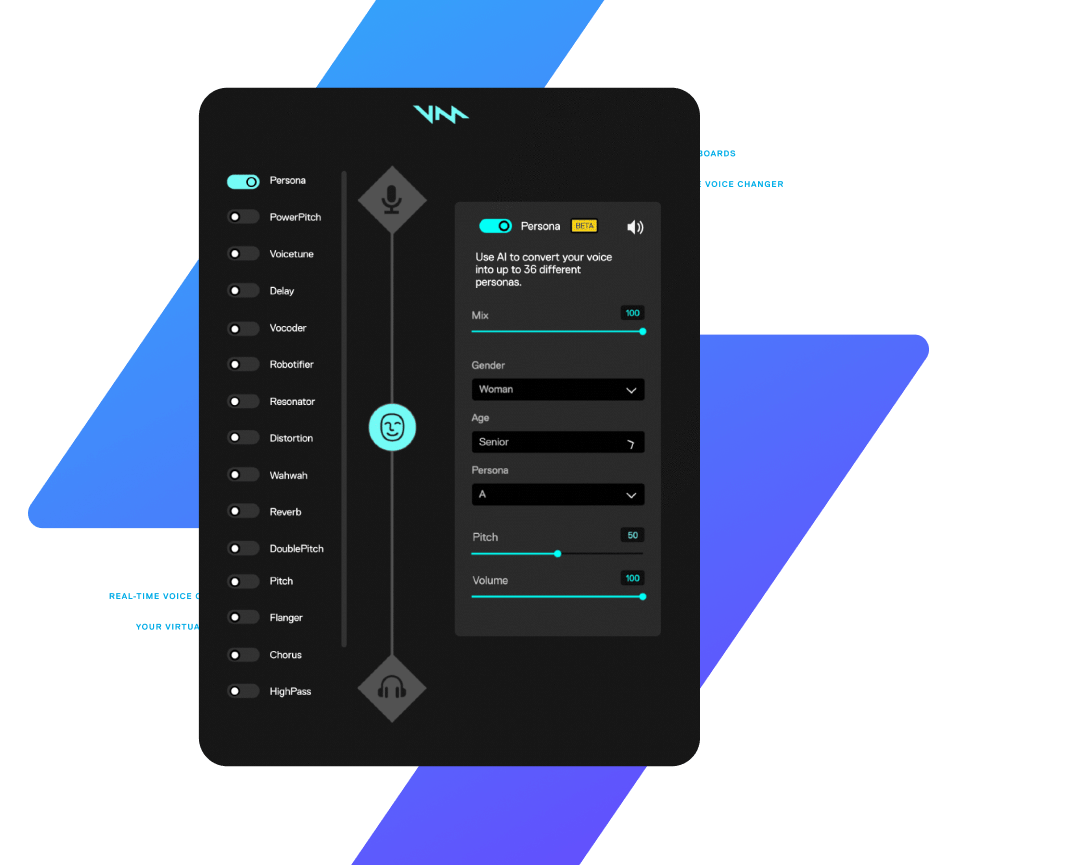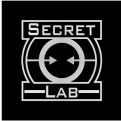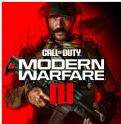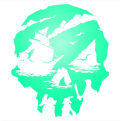Build your own voice changers with Voicelab—a suite of powerful voice-changing effects. From subtle reverb to dramatic pitch shifting, it’s all here. And it works wherever you use your voice.
Voicelab: express yourself with the world’s best AI voice maker!
Meet Voicelab, your go-to for crafting custom voices that match your vibe! This AI-powered voice maker and voice changer from Voicemod lets you blend effects like pitch shifting, reverb, and distortion to create voices as unique as you are. Whether you’re streaming, gaming, or just chatting, Voicelab’s got your back. Save your wildest creations and use them across all your favorite platforms that support Voicemod. Ready to shake up how you sound? Dive into endless possibilities and experiment with Voicelab – it’s all about making your voice truly yours!
How to set up Voicelab
Getting started with Voicelab is quick and easy
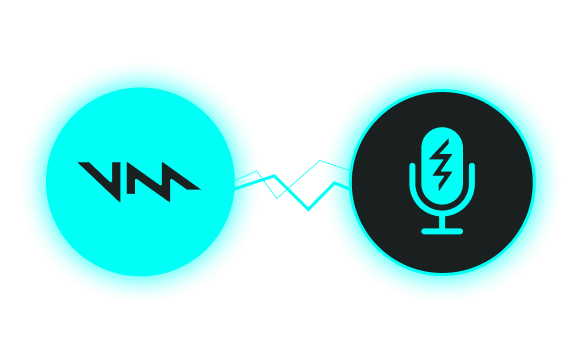
Download and install Voicemod. Set your microphone as the input and your headphones as the output.
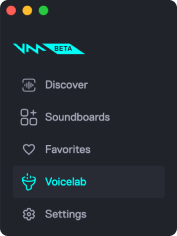
Select the Voicelab feature. Make sure the “voice changer” and “Hear myself” are set to ‘ON’–that way you’ll hear your new voice in real-time.
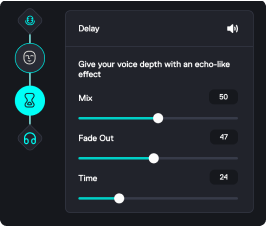
Start playing! Switch on some effects, play with some sliders. You’ll soon notice how powerful these effects are.
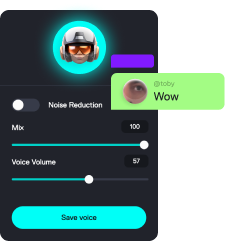
Save and name your new voice, then go be what ever you like. It’s all yours. Have fun.
What effects does Voicelab feature?
Loads! Create buzzy, harsh voices with distortion, make yourself sound deep and booming with pitch & EQ, and add reverb to create a sense of space and depth. We won’t go deep on these, here—the best way to learn about these effects is to use them!
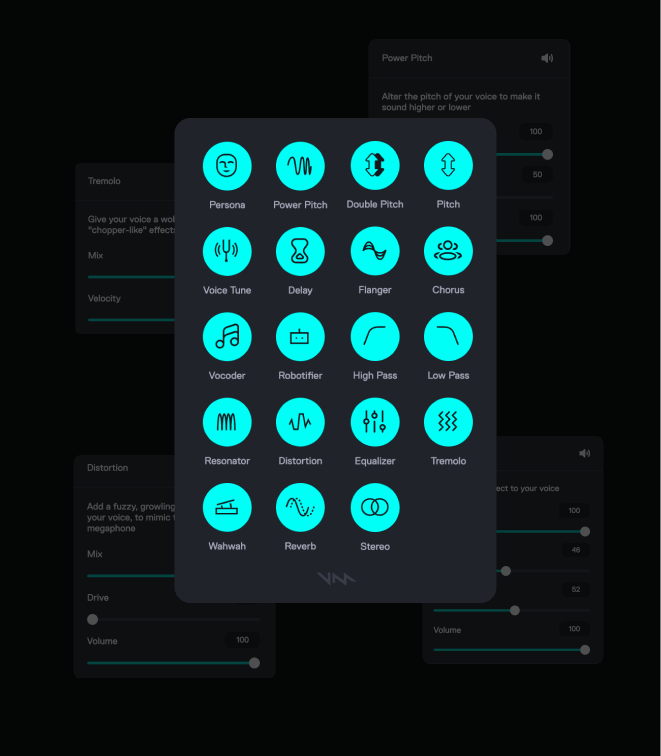
Check out the Community!
All the voice changers and soundboard sounds you can eat. And with Voicelab, you can add your own voice changers for everyone to enjoy!
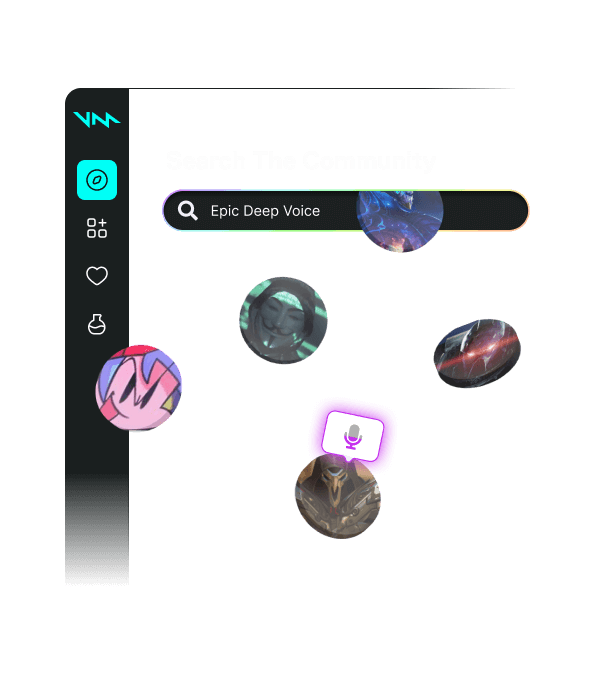
AI Persona Voice
Create and use variations on your own voice with AI Persona Voice! Powerful AI-based processing adds unique riffs on the way you sound: three age choices, three gender choices, and four tone variations. Mix and match them to create your voice—but different!
That’s not all—you can use all the Voicelab effects here, too…
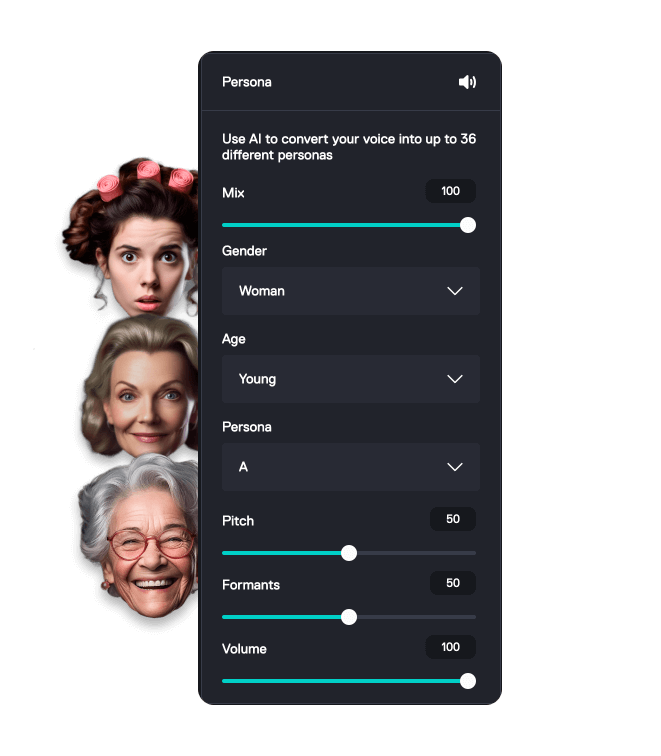
Works wherever you hang out online.
Not only in voice apps like Discord, but also in-game voice chats.